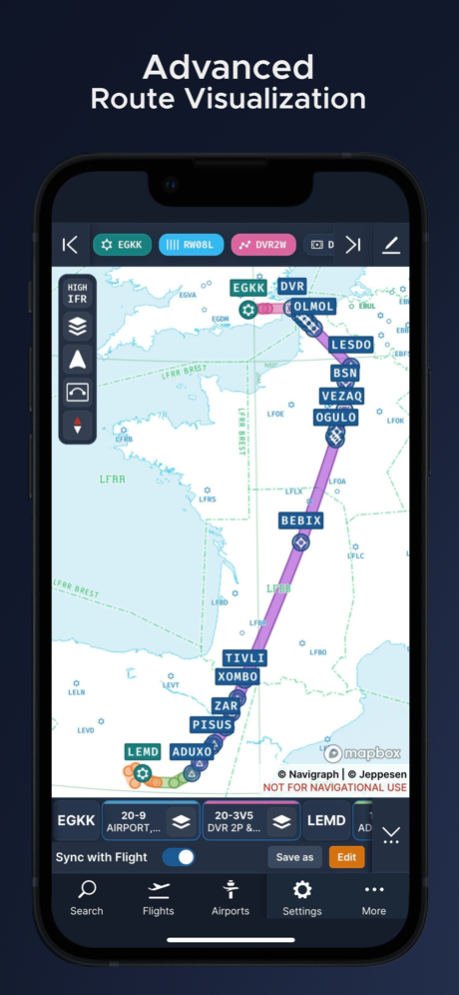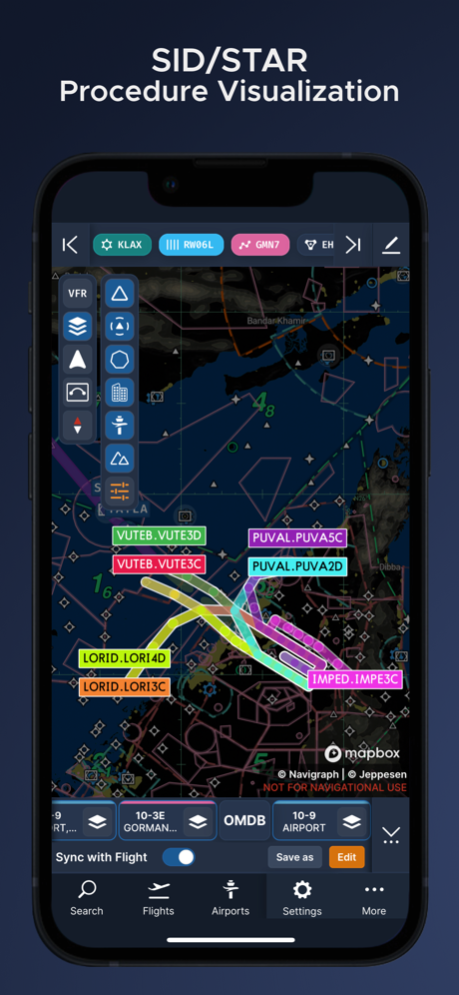Navigraph Charts 8.33.1
Continue to app
Free Version
Publisher Description
Looking for the most comprehensive software solution for flight simulation? Navigraph Charts is your co-pilot.
Navigraph Charts 8 has been developed with emphasis on delivering a seamless and intuitive experience, reducing the pilot workload in all phases of the simulated flight.
Why you'll always want Navigraph Charts with you in the cockpit:
- Only provider of Jeppesen charts and navigation data for flight simulation.
- Access to IFR chart coverage at over 7,000 airports worldwide.
- Charts and data sourced from Jeppesen and updated every 28 days according to the AIRAC calendar.
- Largest dataset of its kind in the world.
- Most up-to-date and modern navigation software for flight simulation.
- Simulator sceneries, flight plans, charts, navigation systems, and addon software are all in sync with data from the same source.
- Great support.
New features in Navigraph Charts 8:
- Worldwide VFR Charts powered by Jeppesen VFR data
- Seamless Zoom
- 3D Globe Projection
- Autopinning of Procedure Charts
- Runway Crosswind and Airport Weather Information
- Vector Charts
- Weather overlays including radar and winds
- ATIS
- NOTAM
- Annotate and draw on charts and SimBrief operational flight plan
Navigraph Unlimited features:
- Moving Maps
- Zoom all the way down to gate level.
- 3D globe projection helps visualize Great Circle distances and polar routes.
- Saves time and effort by automatically organizing relevant airport charts to pinboard.
- Weather information including runway crosswinds updated in real-time.
- No commitment - cancel any time you like.
Moving Maps compatible with Microsoft Flight Simulator, X-Plane and Prepar3d.
Apr 4, 2024
Version 8.33.1
Fixes:
- Two finger zoom and pan on charts while annotating
- Two finger scroll on OFP while annotating
- Thinner annotation pen size option
- Less smoothing of lines when annotating
- Performance improvements
About Navigraph Charts
Navigraph Charts is a free app for iOS published in the Recreation list of apps, part of Home & Hobby.
The company that develops Navigraph Charts is Navigraph. The latest version released by its developer is 8.33.1.
To install Navigraph Charts on your iOS device, just click the green Continue To App button above to start the installation process. The app is listed on our website since 2024-04-04 and was downloaded 123 times. We have already checked if the download link is safe, however for your own protection we recommend that you scan the downloaded app with your antivirus. Your antivirus may detect the Navigraph Charts as malware if the download link is broken.
How to install Navigraph Charts on your iOS device:
- Click on the Continue To App button on our website. This will redirect you to the App Store.
- Once the Navigraph Charts is shown in the iTunes listing of your iOS device, you can start its download and installation. Tap on the GET button to the right of the app to start downloading it.
- If you are not logged-in the iOS appstore app, you'll be prompted for your your Apple ID and/or password.
- After Navigraph Charts is downloaded, you'll see an INSTALL button to the right. Tap on it to start the actual installation of the iOS app.
- Once installation is finished you can tap on the OPEN button to start it. Its icon will also be added to your device home screen.